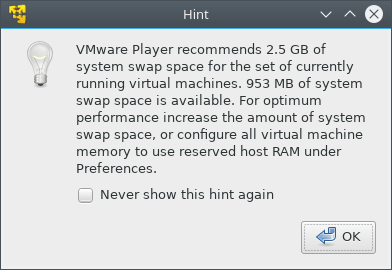These days, quite a few devices already come with built-in iPXE support: Some hypervisors (qemu, Proxmox, VMWare, VirtulBox, etc.) support iPXE right out of the gate but there’s also an increasing number of network equipment vendors that sell network interface cards with bundled iPXE support.
But what if the bundled iPXE firmware is out of date and/or lacking a relevant feature? Recompiling iPXE is not particularly difficult but changing the iPXE rom file on a hypervisor might be. Or it might be inadvisable due to a support contract. And flashing new rom files onto network interface cards is usually cumbersome and very time consuming.
So how about using iPXE chainloading to load a patched or otherwise customised iPXE rom?