VMware’s Workstation Player checks how much swap space is available before starting up any virtual machine. If the host’s available swap space isn’t at lest 50% of the VM’s memory it spits out a warning:
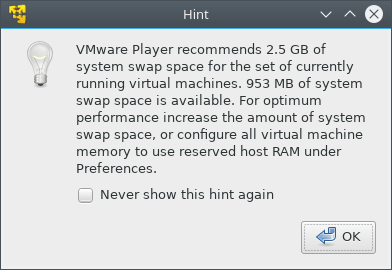
VMWare Workstation Player showing error message due to too little swap being available
Unfortunately the GUI does not offer an option to change this behavior and disable memory overcommitment. However this can be done by adding prefvmx.minVmMemPct = “100” to /etc/vmware/config:
[...] prefvmx.minVmMemPct = "100"
Note that this option has to be set globally in /etc/vmware/config and does not work in a virtual machine’s *.vmx file or on a per-user basis in ~/.vmware/preferences.