For some reason, VMWare decided to blacklist some graphics drivers for their VMware Workstation Player. That includes the Mesa DRI drivers for most Intel IGPs, which results in unbearably slow graphic performance and potentially error messages such as “Hardware graphics acceleration is not available” or “No 3D support is available from the host” when starting a virtual machine
To enable hardware 3D acceleration for blacklisted drivers, the option mks.gl.allowBlacklistedDrivers needs to be enabled:
... mks.gl.allowBlacklistedDrivers = TRUE
This can either be done globally in /etc/vmware/config, on a per-user basis in ~/.vmware/preferences or for each individual VM in the corresponding .vmx file.
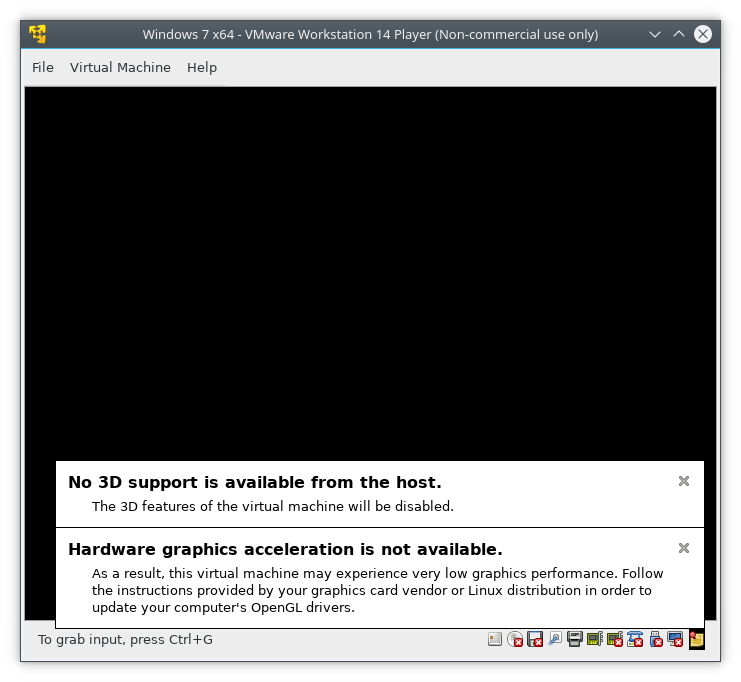
Mate, be careful. Maybe list this can cause instability, glitches, or issues.
HD 520 here with Ubuntu 20.04, VMWare couldn’t access the disks after trying to play something a little more graphically intensive and crashing a few times.
Knew what I was getting into though. Just saying maybe you should list this for people who don’t realize.