In certain situations where you don’t have physical access to your server it can be quite helpful to know how to install a new os without physical media like CD/DVD/USB or pxe.
This brief example shows you, how to bootstrap a rootserver (that of course already has a linux os installed that you can access through ssh) to install Fedora 15.
First, you’ll need the initial ramdisk and the kernel images:
cd /boot/ wget http://dl.fedoraproject.org/pub/fedora/linux/releases/15/Fedora/x86_64/os/isolinux/initrd.img wget http://dl.fedoraproject.org/pub/fedora/linux/releases/15/Fedora/x86_64/os/isolinux/vmlinuz
Next, you add a new boot target to your grub.conf:
[...] title Fedora Install root (hd0,0) kernel /vmlinuz vnc vncpassword=SECRET ksdevice=eth0 ks=http://server/ks.cfg initrd /initrd.img
Don’t forget to change the boot target (default=n) in your grub.conf, too.
After rebooting the server, you can observe the installation process with your favourite vnc viewer.
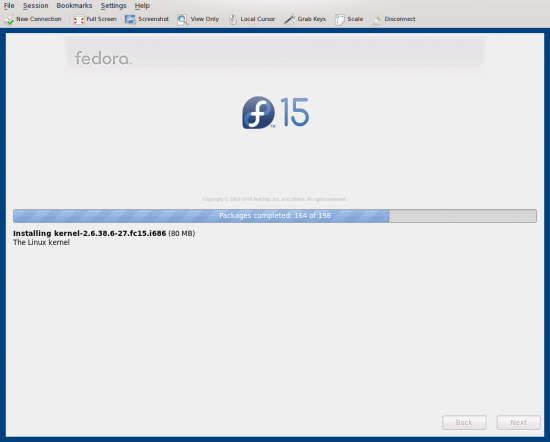
Pingback: /dev/blog » Bootstrapping a Fedora 17 rootserver