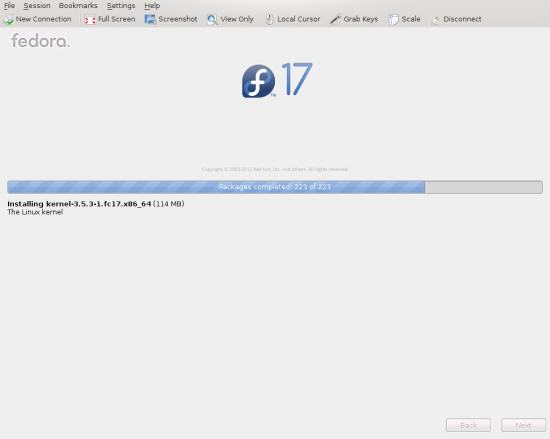Quite a few things have changed since I made the Bootstrapping a Fedora 15 rootserver post, e.g. download urls, anaconda options and the way you add boot targets to grub2 (in contrast to legacy grub). So here’s an updated version…
Get initial ramdisk and kernel
This is basically still the same as with Fedora 15. The download links have changed a bit since download.fedora.redhat.com doesn’t exist any longer (but I’ve updated the old post anyway)
cd /boot/ wget http://dl.fedoraproject.org/pub/fedora/linux/releases/17/Fedora/x86_64/os/isolinux/initrd.img wget http://dl.fedoraproject.org/pub/fedora/linux/releases/17/Fedora/x86_64/os/isolinux/vmlinuz
Add a boot target to grub
Edit /etc/grub.d/40_custom and add the following menu entry
[...]
menuentry 'Fedora 17 Install' {
set root='hd0,2'
echo 'Loading Linux'
linux /vmlinuz vnc vncpassword=SECRET ksdevice=link ks=http://server/ks.cfg
echo 'Loading initial ramdisk ...'
initrd /initrd.img
}
Adjust the root parameter depending on the partition that contains the vmlinuz and initrd.img files (/dev/sda2 in this example, see also Adding custom boot target to GRUB2).
Also note, that I changed the ksdevice parameter from eth0 (which sets a specific interface) to link (which uses the first interface with link up) since NIC interface names are no longer predictable in recent kernel versions (p10p1, em1, eth0, etc.). For a list of all possible value of ksdevice hava a look at the corresponding Fedora wiki page.
After editing /etc/grub.d/40_custom, don’t forget to recreate grub.cfg by invoking
grub2-mkconfig -o /boot/grub2/grub.cfg
After rebooting, connect to the vnc server using the password you specified as usual.