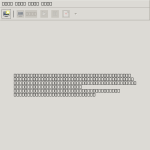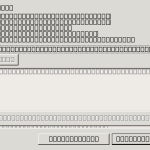If you try to start a graphical application on a minimal Fedora or CentOS setup, e.g. via ssh -X, you might face the situation that the program actually starts up, but no font appears (or a weird one, or only squares where the letters are supposed to be).
If you start a program that uses Pango, like firefox, you get at least an error message:
$ firefox (firefox:9281): Pango-WARNING **: failed to choose a font, expect ugly output.
The solution is simple. It’s sufficient to install the dejavu fonts package:
# yum install dejavu-sans-fonts.noarch dejavu-serif-fonts.noarch
Resources:
http://stackoverflow.com/questions/2568408/pango-warning-failed-to-choose-a-font-expect-ugly-output